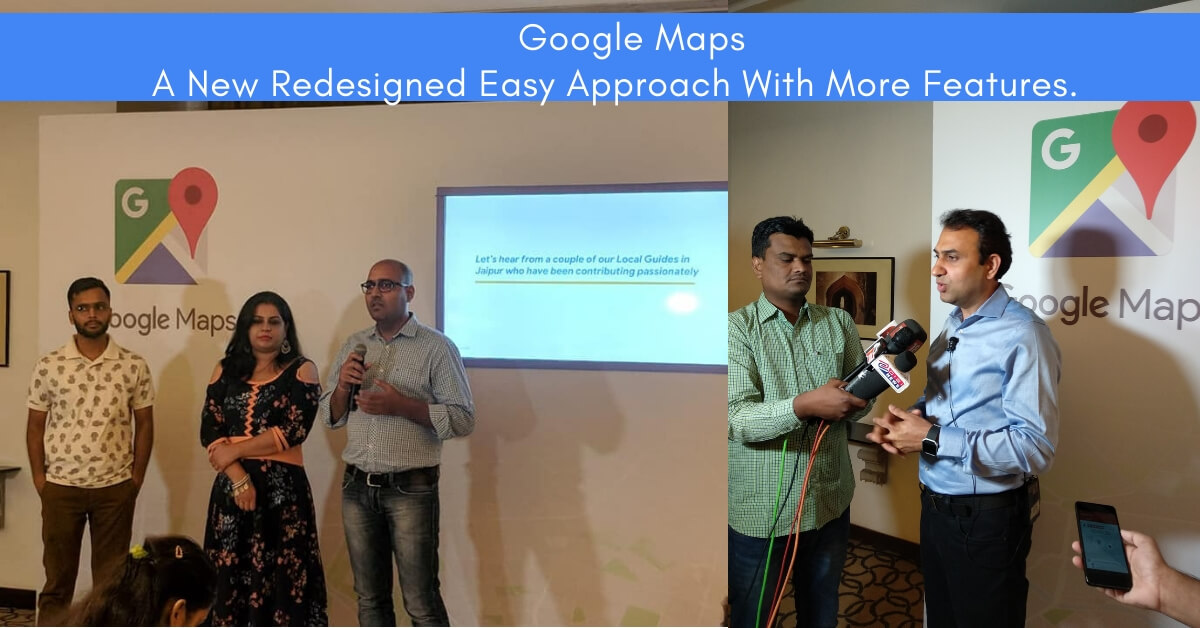Namaste, this is the second Article I was Talking about the 6 Techniques to Increase Footfall and Sales at your Store OR Business Shop. I know that you were waiting for this blog update, this is one of the most topics I got many queries to share. It is very useful for you and your friends, colleagues. So, don’t forget to share it with them who would like to increase footfall & Sales at their Store OR Business Shop.
Before to start I would like to say thanks to all of you to check out my last article about “How to Register Google Map Business Location in Just 5 Minutes” – if you haven’t go through it then the first check out that one to make a clear understanding on it.
Where’s the Market and How the Footfall Will Increase at your Store?
As we all know – The Market is Online Now and Everyone Would prefer to shop under a single roof. So, the Nearby Shopping Malls, Offices, Retail Store have good opportunities to serve more visitors. There are Few Simple Steps and Guidelines you need to follow to make a real-time brand in your business network area.
- Get your Business Registered on Google Map Location – To know about it Kindly Go Through my Last Article @ Google Map Business Registration
- Google My Business Edits and Service Promotion – In this I will share the 6 Techniques to Increase Footfall and Sales at your store or business shop.
6 Techniques to Increase Footfall and Sales at your store or business shop:
Go to your Google Map Business Home Page and Open the Business Dashboard.

1. Your Business Info: Enter or Edit Your Business Name Information
A. Business Title- Keep the title same as your business has, it should be reflecting your business category and services.
B. Business Category- Here you need to define your primary Business Category that describes your business nature. After that add related categories into additional categories. See the Video for more Information.
2. Business Photographs: Add, Edit & Organize Your Photographs.
-
- Overview- Here You Will be able to see the dashboard of photographs. The all uploaded photos and option to add more photos in an organized way.
- By Owner- Here you will see the photographs that have been submitted by Business Owner.
- By Customer- Here you will be able to see all photos that have been submitted by the customer.
- 360*- Here you can see the all 360* View Photographs that have been submitted by You OR Customer Of your business. If you don’t have 360* Photo, then you can let me know to create your 360* Photo and add into it.
- Video- Showing all video of your business. In Video try to show a real-time experience of your store products, services etc. If you have any query about Video’s creation, How to Create Video for Google My Business, then let me know.
- Interior- To Showcase your Store Interior Photographs
- Exterior- To Showcase Your Store Exterior Photographs
- At Work- To Showcase your work photographs
- Team- Add your team photos
- Identity- It’s to Showcase your business brand Identities, Logos, Stationaries etc.
3. Business Messaging (New feature):
This Functionality Allow your Customers to do directly message to your business. It’s a great feature to execute a communication from the user side. Right Now, its only Available for Airtel and Vodafone. Soon It will be working on Reliance Jio Infocom Ltd also. As soon it will be available for all providers, so be updated and follow the all steps of 6 techniques to increase footfall and sales. Connectivity is a new and better option to initiate a chat with the user.
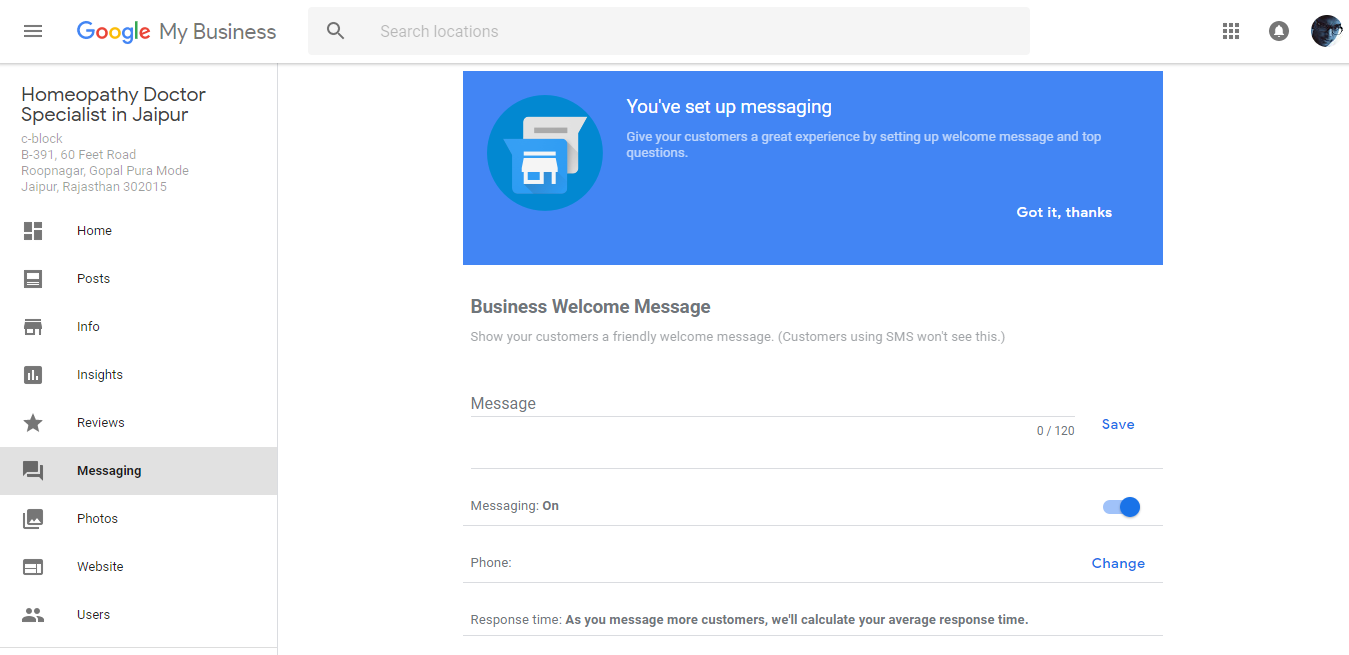
Google Map Business Information Messaging Feature -
4. Business Posts:
Business Posts is a very important feature to share new updates to your visitors who found your business on google map – it’s one of the top techniques to increase footfall and sales at your store or business shop.
-
A. What’s New-
This is a post type where you need to share something new with your audience that could be related to any News, Information, Blog etc.
- Tips: Try to write posts there you can add your business service industry keywords, related keywords and search term. In this post, you can post Industry services type, features, USP and other benefits to users. Use Hashtags in Description.
B. Events-
Share your Business Event or any program that you are celebrating or going to celebrate.
Tips: Try to organize an event at your store or business shop, give a name to the event industry-specific, collaborate with influencers or celebrity, also share the information in this Event section with complete information. Share the event photographs later social media and google map business also. Use Hashtags in Description.
C. Offers-
If you are running or would like to share any offer on your products and services, then share that information in Offers Section. Share Time, Coupon Code, How to Redeem & TC if needed. Use Hashtags in Description.
Tips: Try to put a catchy image with the heading of offer that you are providing.D. Products-
Showcase your product with Name, Price, Image, Details and the URL where to Checkout. Use Hashtags in Description.
5. Reviews:
Here you can see your customer reviews who have been given feedback to your business. You need to reply to each feedback according to their feedback. Try to get more positive and real reviews, It’s second topmost techniques to increase footfall and sales.
6. Insights:
Insights Section Will help you to understand the search and your audience behavior.
Let’s discuss one by one, How It’s all going to Help You-
A. How customers search for your business
– This Section will let you know how your customer doing the search to reach your business – By Name or By Category/ Service.
B. Where customers view your business on Google
– Here you will let you know about the easy way for the customer. Is they are searching on the map or they are searching on google maps. You can understand – If they are searching more on Google map and by category then you need to do more focus on category related work, it will help you get better results on google maps. If they are searching more search on maps, then it means they are looking for the solution on same time may be by name then do brand promotion in your nearby area for brand visibility.
-
C. Customer Actions
– Customer actions tell you about what is more convenient for your user to do first contact or query. Like – Visit Website, Find Direction OR Call.
D. Directions requests
– You can review the locations from where you are getting more queries and where you can apply an easy approach for online marketing.
E. Phone calls
– To know when and how many users have called to your business.
F. Customers with visits to your storefront
– To know how many people have visited with sharing their location on google map timeline.
G. Popular times
– Here you can find out what’s the best time for your business, according to the most query at that time.
H. Photo views
– To know “Is your business photos are popular comparative others?”
I. Photo Quantity
– Compare the photo quantity with compares to other business like you. So, try to upload more photos you can.
7. Google Map Website –
Will Discuss in Details in Next Article – How to Setup A Free Google Map Business Website
I hope you find the above article useful and you will use the all techniques to increase footfall and sale at your store or business shop. Soon We will discuss “How to setup a Free Google Map Business Website” by Using Google Business Map Location.
Comment your views, feedback or any Questions in comments! Share with your friends & Colleagues who are in need of the same.