Journey Begins through Google Maps Press Conference held in ITC Rajputana Jaipur June 26, 2018. That press conference was about to share new techniques, features and facilities to the user when search on Google Maps for location, direction to place, availability etc. During this session, we got invitations from Google Maps to Jaipur Top Local Guides.
We Were 4 Local Guides who attended the discussion about Local Guide Program and Google Maps with Google Maps Team on date June 25, 2018.
Details of Google Maps Team:
- Suren Ruhela https://twitter.com/suren_r
- Anal Ghosh https://twitter.com/analitical
- Nitesh Verma https://twitter.com/NiteshVerma16
- Madhur Kalra https://twitter.com/madhurkalra
Details of Google Local Guides Members:
- Amit Ginani – Level 8
- Prashant Singhal – Level 7
- Prateek – Level 7
- Abhishek Gupta- Level 7
First Meeting on Date June 25, 2018 – We have discussed the user experience and feedback about the google maps. What are the challenges the user-facing and new opportunities – to update the Google Map accordingly.
Second Another Day on 26th June 2018 scheduled for Google Maps Press Release in ITC Rajputana from Morning 11 AM to next 2-3 hours.
The Conference was started by Mr Suren Ruhela – Director Program Management, Google Maps about Introduction of Google Maps Journey to Current Version. He also shared his journey about professional life too, He belongs to Sikar, Rajasthan.
After that, another Google Maps Team Member Anal Ghosh demonstrated the New Features added by Google Maps in the Map… Like-
- Explore – This new feature provides an easy approach to search the new thing that you want to explore in particular category – Restaurants, Bars, Attractions, Parks, Gyms, Shopping, Services Industry & more. It’s an amazing feature allows you to search nearby place or location in a particular segment that you looking for.

- Driving – A fast and one-click process to check and define your next route to your home, office or any location you want to go. You can set your Home, Office Location to check traffic on time.
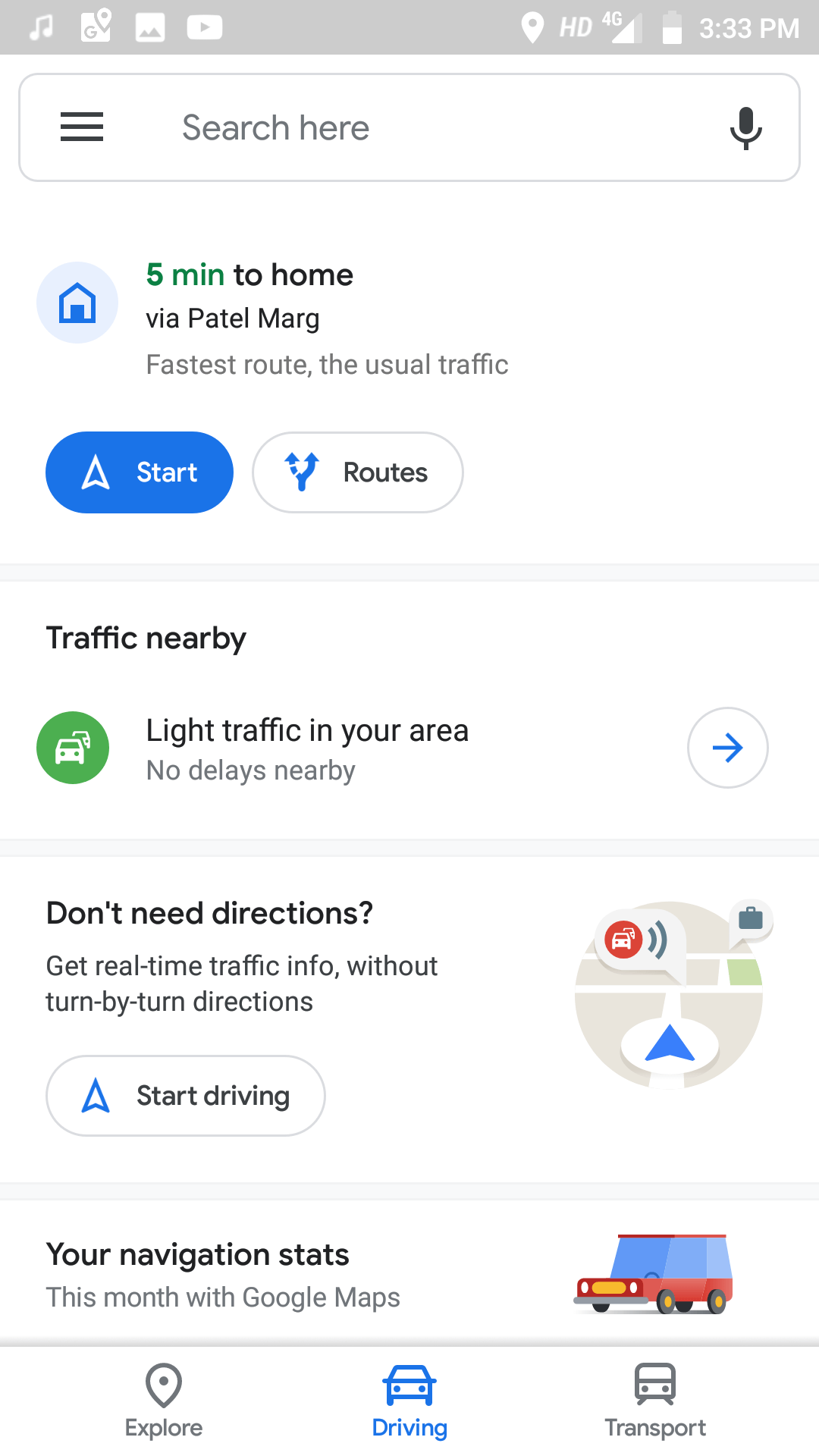
- Transport – A Feature for people who are looking for public transport. As for India to find a public transport is not an easy task. But here Google combined with the Jaipur City Transportation Service Limited and get the information updated on Map. Google Maps also corporated with Jaipur Metro to update with real-time availability updates on Maps.
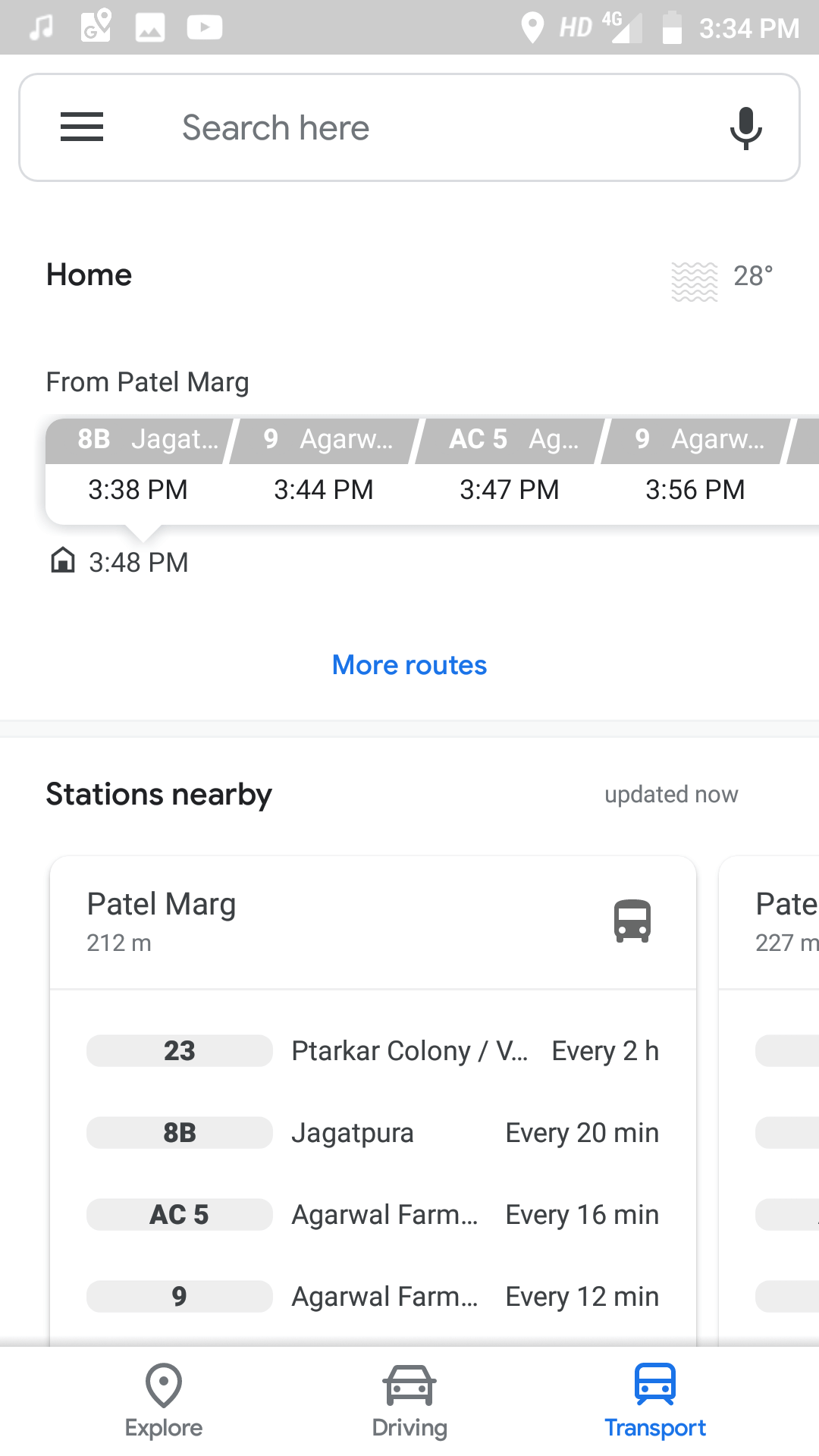
- Plus Codes – Plus Codes is a new feature to share any location that could be registered or not register. By Using this feature you can share your any location from the map by long tap on the location you will get a popup screen with the 6 Digit Plus Code, you can copy and share the same code to anyone – this code can be searched on google also. . . It’s a very nice feature to find the same location.


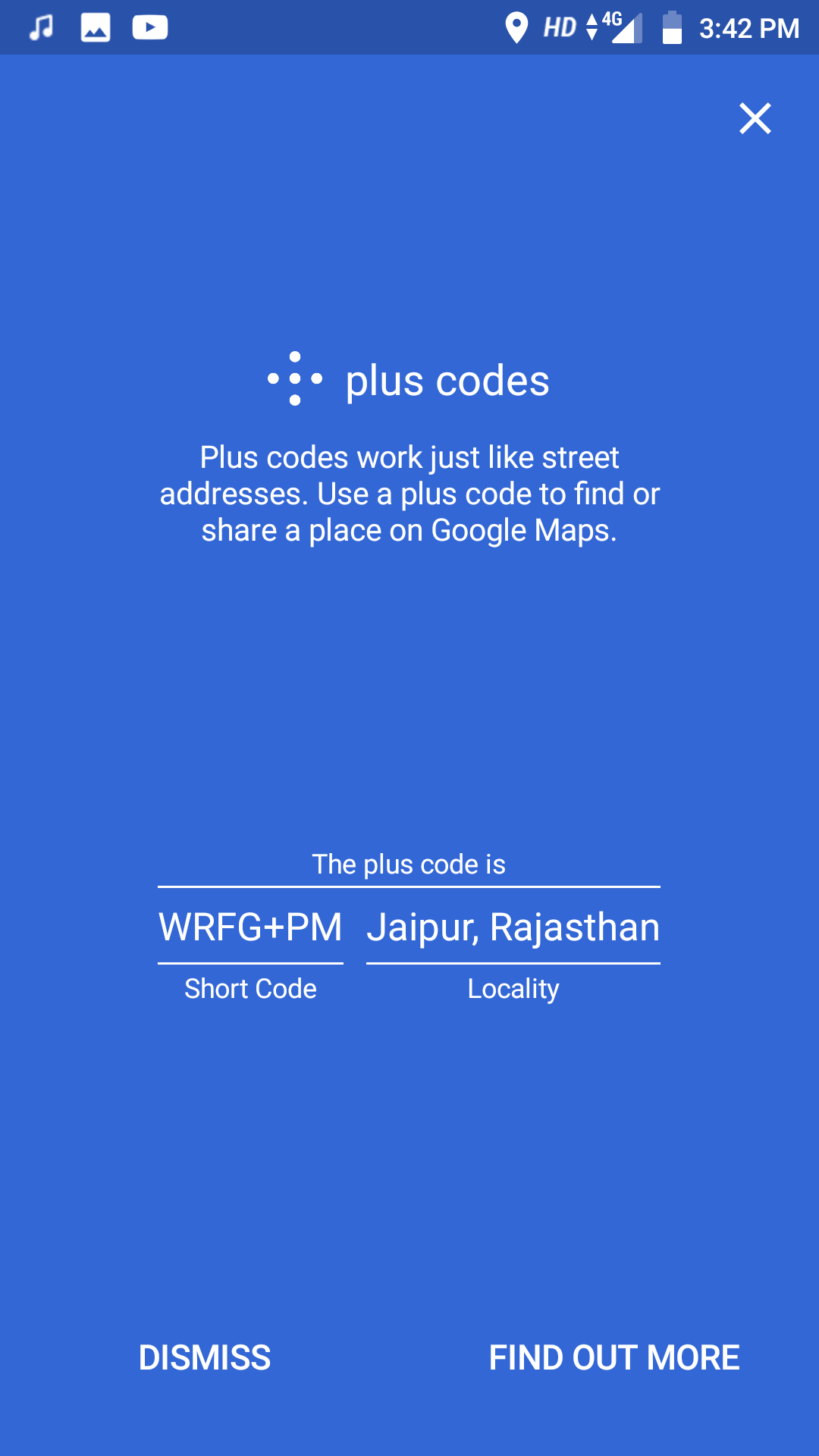
- Add a Missing Place – You can add any missing place by the just long tap on a map and select add a missing place then fill the information accordingly.

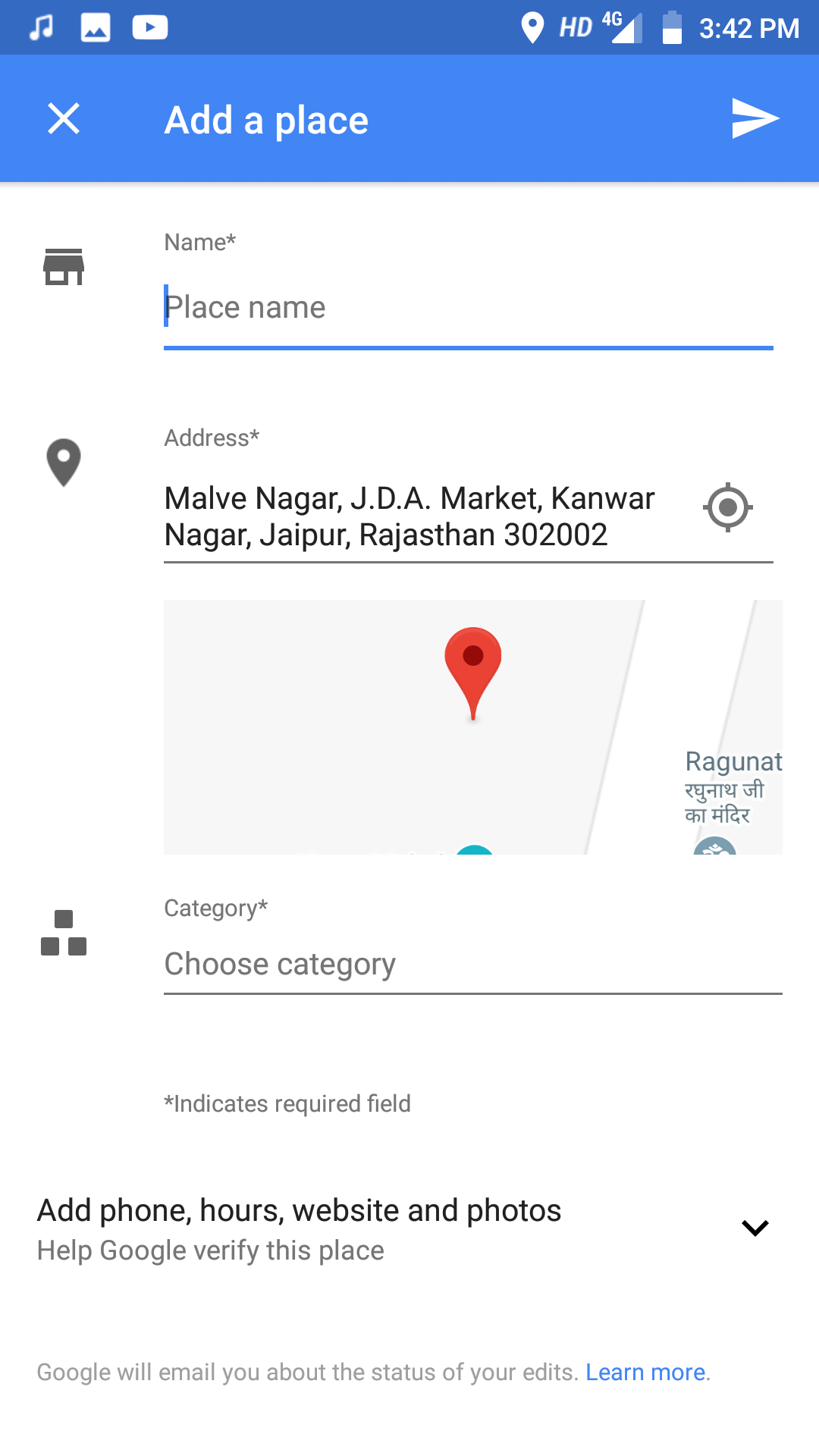
- Report a problem on Dropped Pin – This is a feature to update the wrong/add the name of the road, Update the Road of it closed or missing.

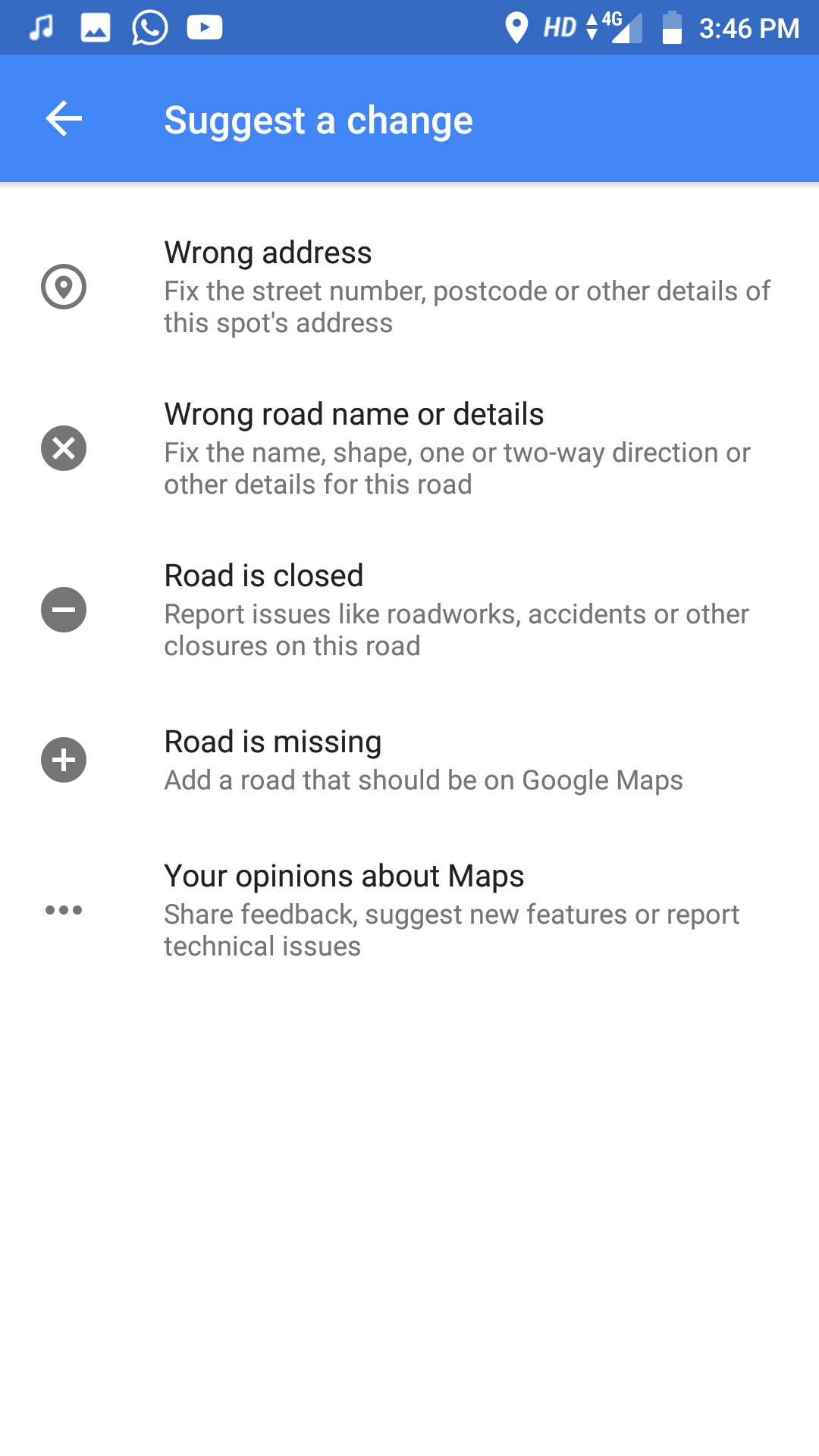
It was a great session and we are pleased to be a part of this press conference to know more features of Google Maps.
After the Conference, we had lunch together. Also, the Google Maps Team shared Gift Cards to Jaipur Local Guide Team.
You can Join Our Group at Facebook at https://www.facebook.com/groups/jaipurlocalguide/
Regards
Prashant Singhal
Google Local Guide Jaipur India

















